Stay Notified with Email and Text Alerts
Posted on: November 17, 2019 - 4:06pm

Email - Click on the Stay Notified icon on the home page and put in your email address. Select the items you would like to be notified on, ranging from Urgent Alerts, News and Announcements, Meeting Agendas and Meeting Minutes. When additional items are added to the section you checked, you will receive an email.
Text - Click on the Stay Notified icon on the home page and click on sign up for text message alerts. You will only be updated by text when there is an Urgent Alert. When there is an Urgent Alert, you will receive a text message.